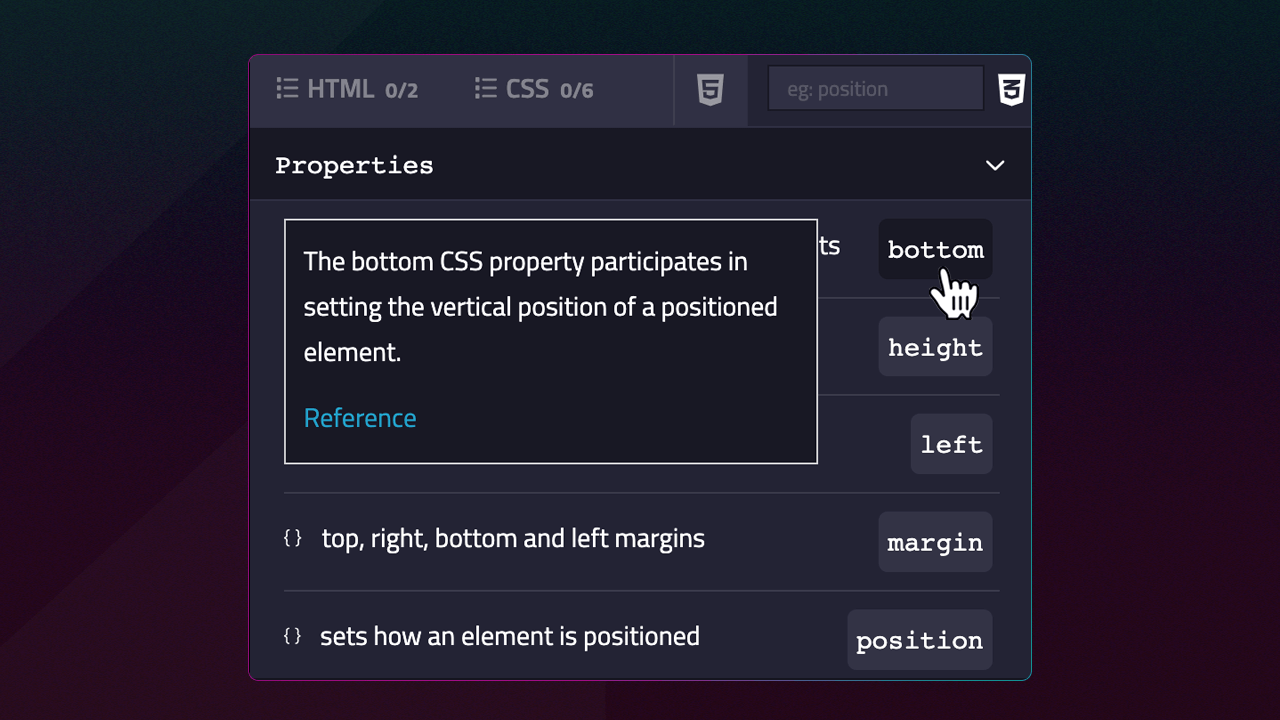
The UI Analysis feature goal is to enhance learning by displaying a list of HTML tags and CSS properties for each challenge. Integrated with the MDN reference, it offers direct access to implementation details, facilitating a better understanding and application of HTML and CSS. Furthermore, the Divize MDN Guide pages serve as a centralized resource, allowing you to conveniently search and find references to HTML tags and CSS properties all in one location.
How to Use the UI Analysis Feature
-
Locate the
HTML logoorCSS logobutton next to the instructions tab. - Click on the button to reveal a list of HTML tags or CSS properties.
-
Choose the HTML tag or CSS property you’re interested in, which will open a short description containing a
reference link.
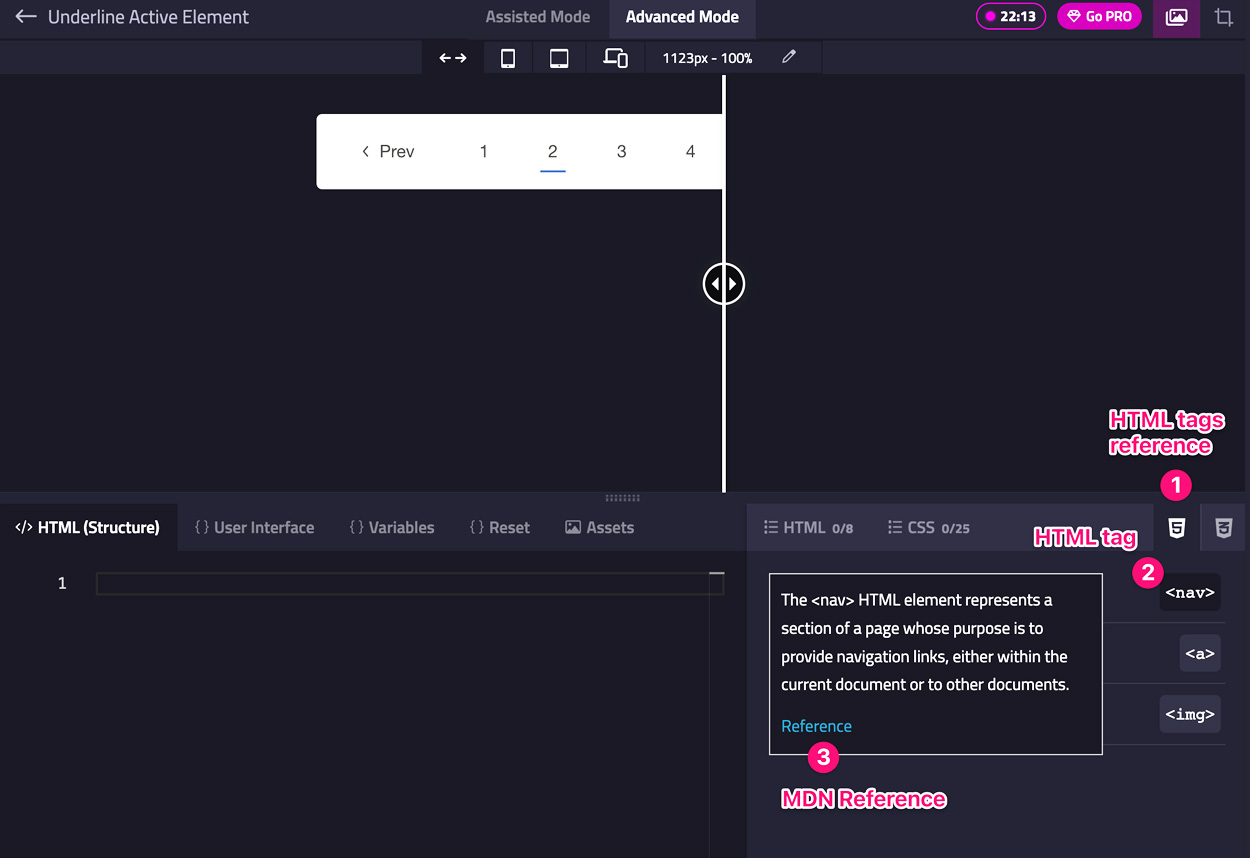
-
Click on the
reference linkto visit its reference page with detailed implementation information from MDN.
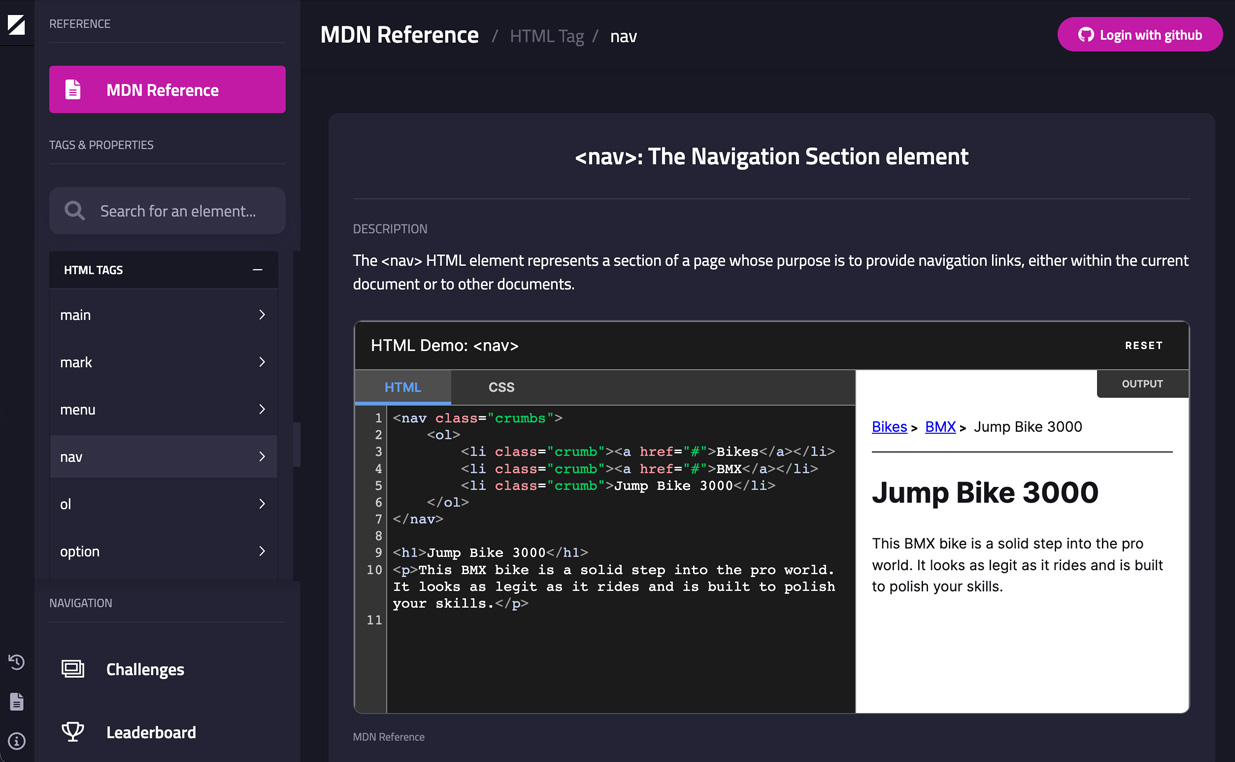
Conclusion
The UI Analysis feature, along with our comprehensive Guide feature and pages, aims to create a centralized resource for HTML tags and CSS properties. This allows you to easily refer back to correct implementations when you’re stuck on a challenge, ensuring more effective learning and HTML/CSS skill-building.