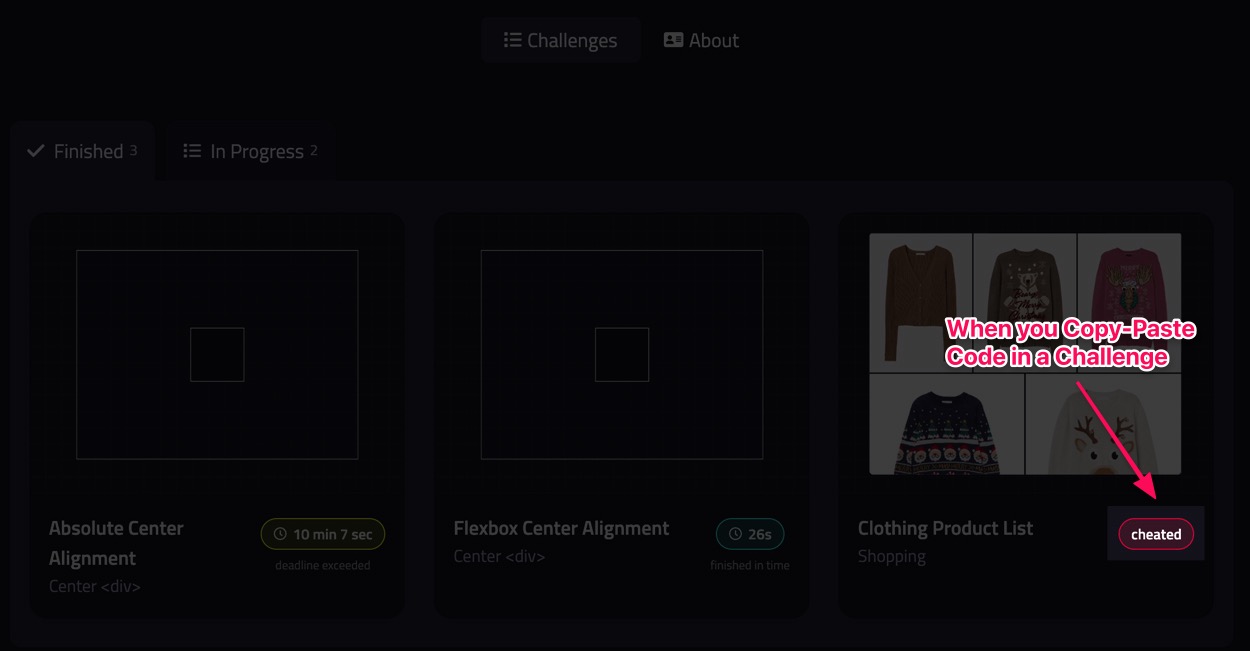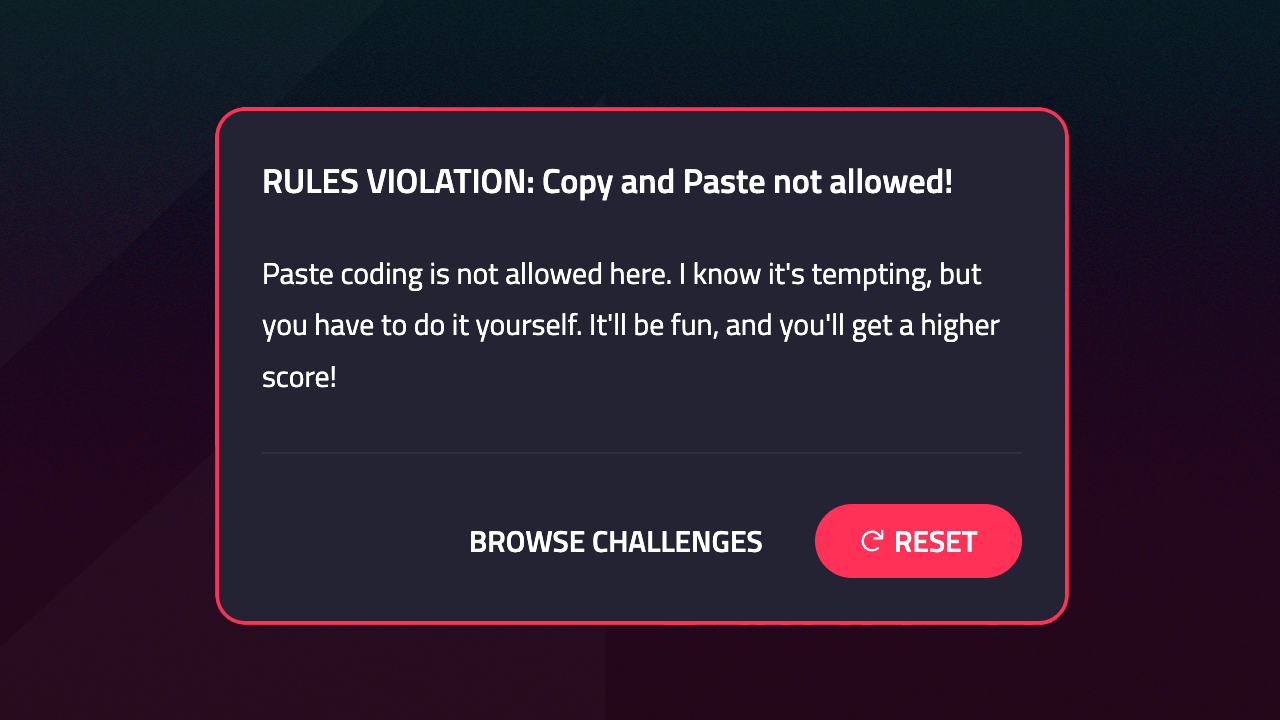
The Editor’s Copy-Paste Prevention Feature is designed to promote a hands-on learning experience by discouraging the act of copying and pasting code. This feature detects such actions, issues a warning, and necessitates a challenge reset to proceed, ultimately fostering better code-writing habits and a deeper understanding of HTML and CSS concepts.
How the Anti-Copy-Paste Feature Works
When using the Divize Editor, copying and pasting external code into it is not allowed. If a student attempts to do so, they’ll receive a warning indicating that they have cheated, and they’ll be required to reset the challenge. Failing to reset the challenge will result in a cheated label being assigned to it.