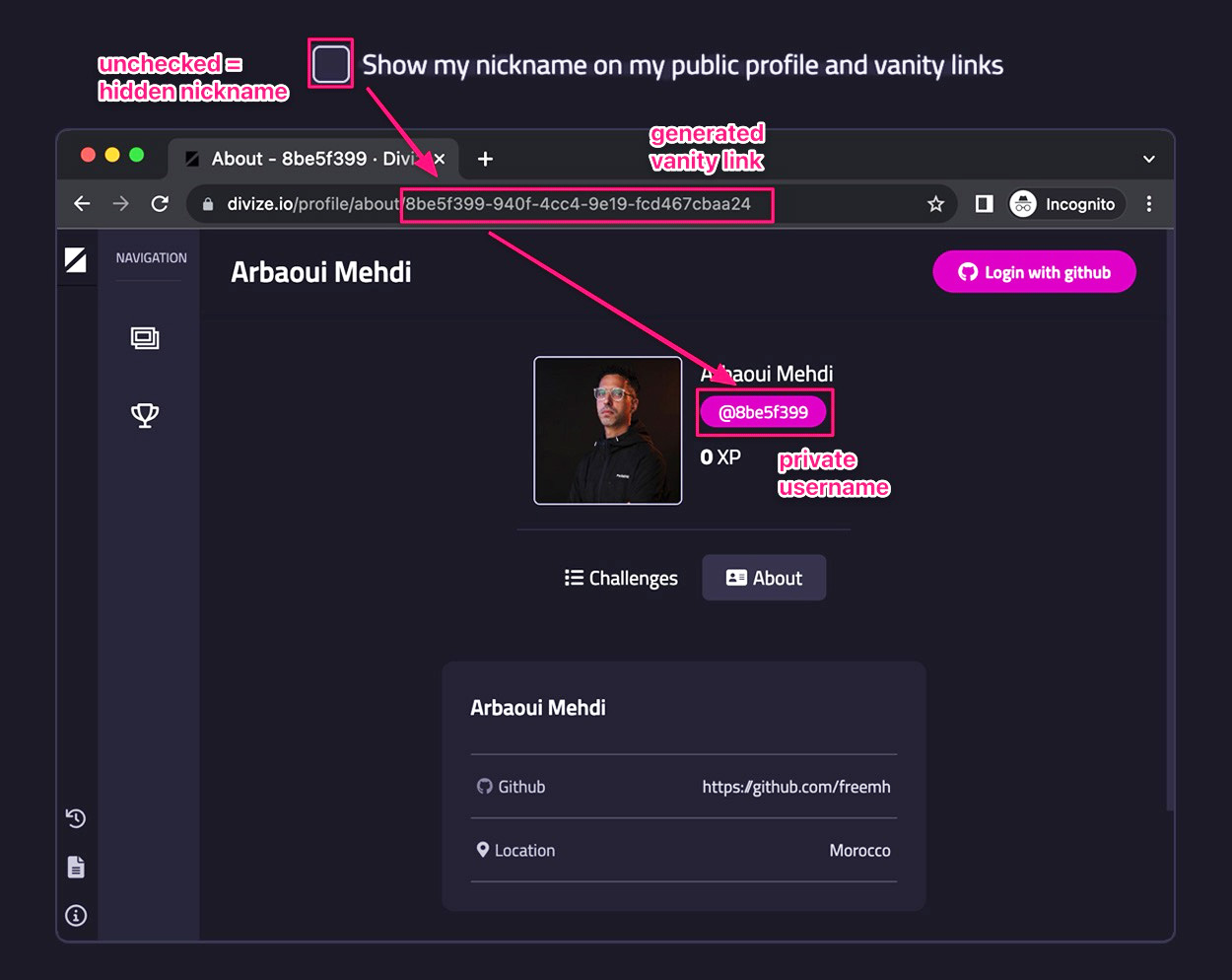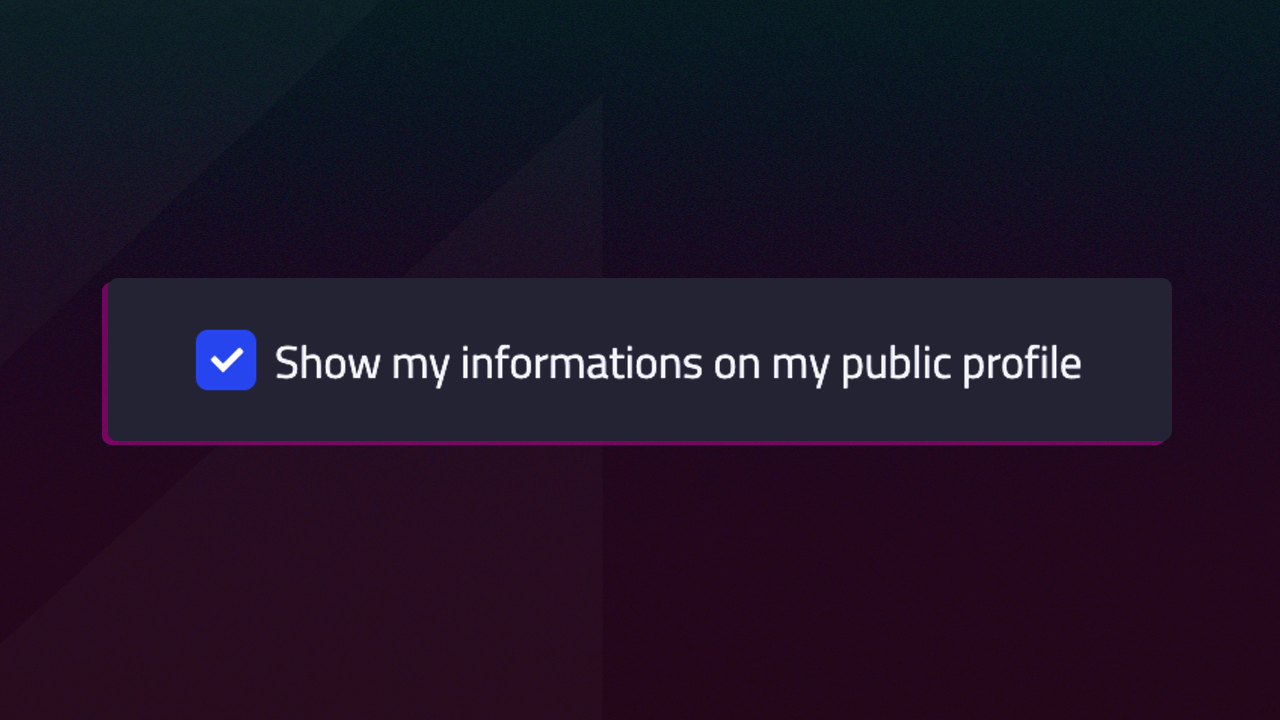
We use GitHub for authentication, and to provide users with more control over their public profile information, we’ve introduced additional privacy settings. These include the Show my information on my public profile and Show my nickname on my public profile and vanity links options. These features give users more control over their public profile visibility.
Manage Profile Visibility
By enabling or disabling the Show my information on my public profile option, you can choose whether your About section is visible on your public profile or not, providing additional control over your personal information.
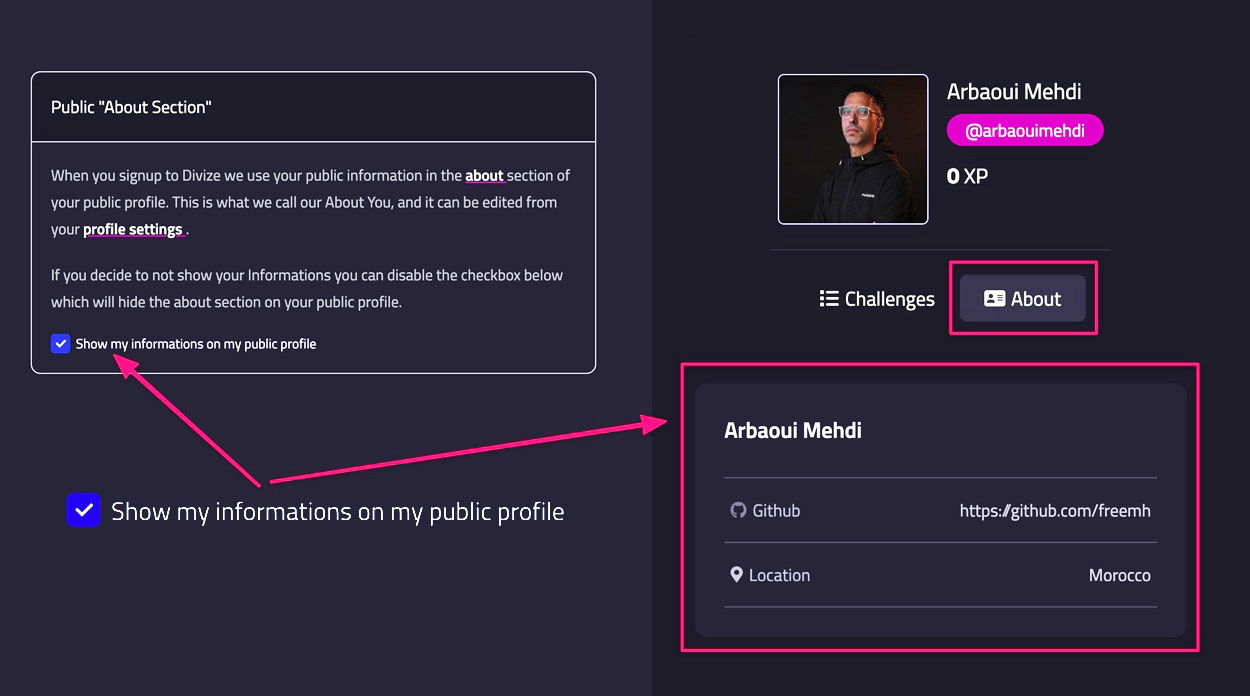
Nickname Display Options
When you authenticate using GitHub, we create a public profile using your GitHub username, which is then used in the public profile URL. To give you more control over your public presence, we offer the ability to show or hide your nickname from your public profile link. If you choose to hide your nickname, a random username will be generated for your profile.