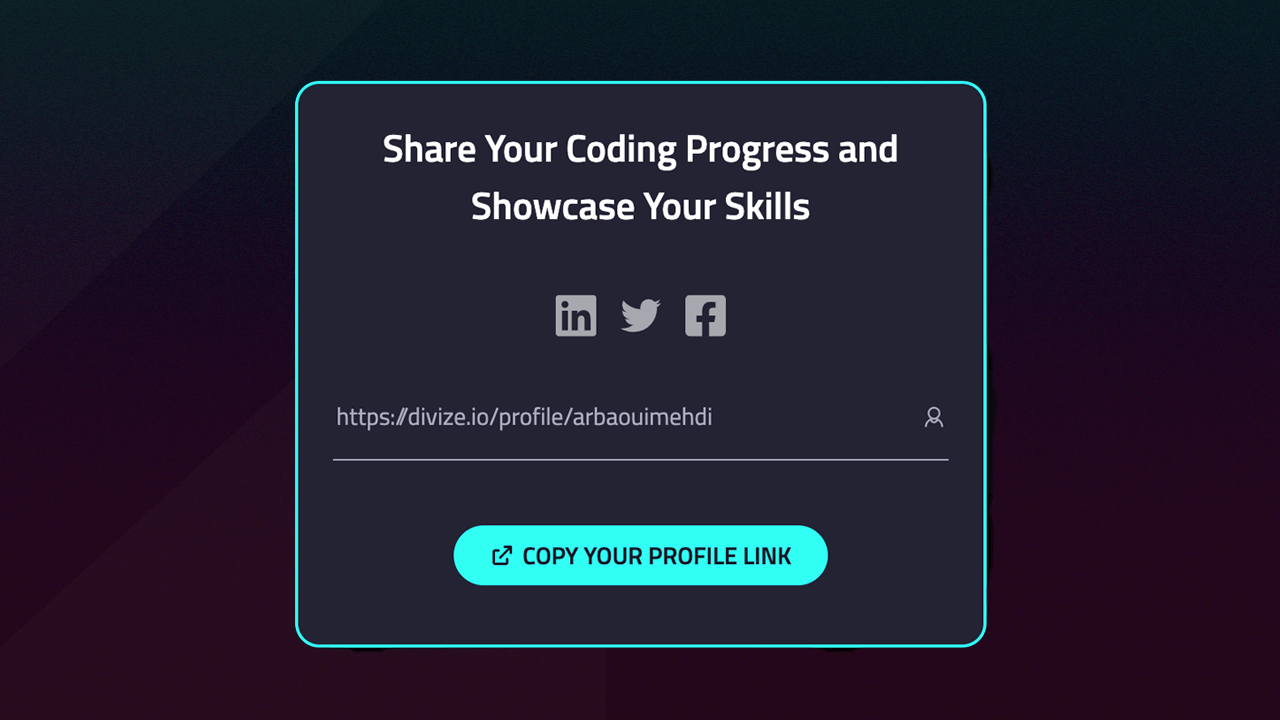
Enhance your online presence by showcasing your achievements earned through challenge completion. Share your public profile effortlessly on social media platforms like LinkedIn, Twitter, and Facebook to highlight your progress.
Sharing Your Profile: Steps
To share your public profile, simply follow these steps:
-
Log in to your account and navigate to your profile.
-
Locate and click on the
Share your skills button, which will open a modal with social media sharing options.
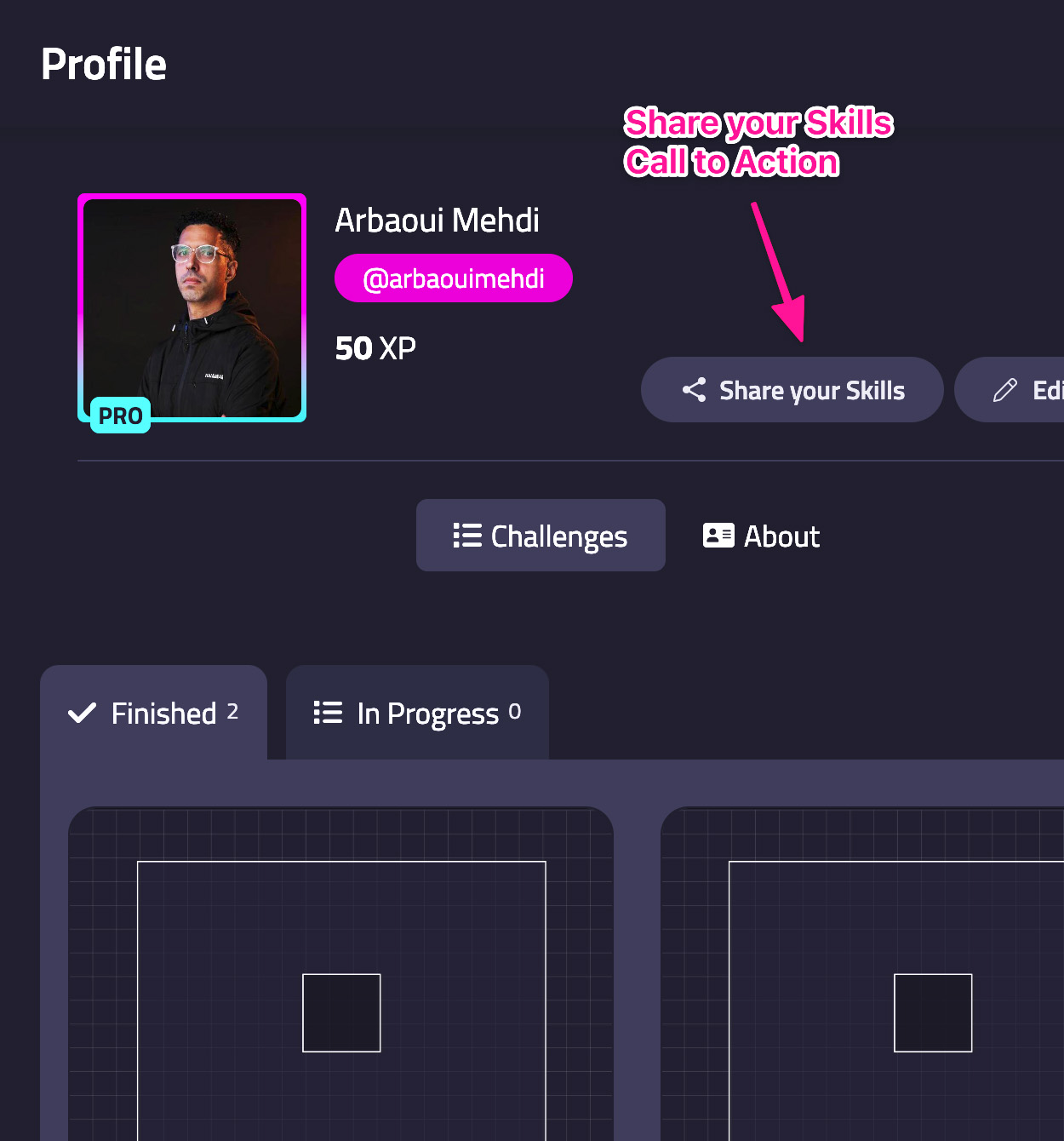
-
Choose the social media platform where you’d like to share your profile, such as LinkedIn, Twitter, or Facebook.
-
Alternatively, click on
Copy your Profile link to copy your public profile URL, which can be shared on any platform or communication channel of your choice.
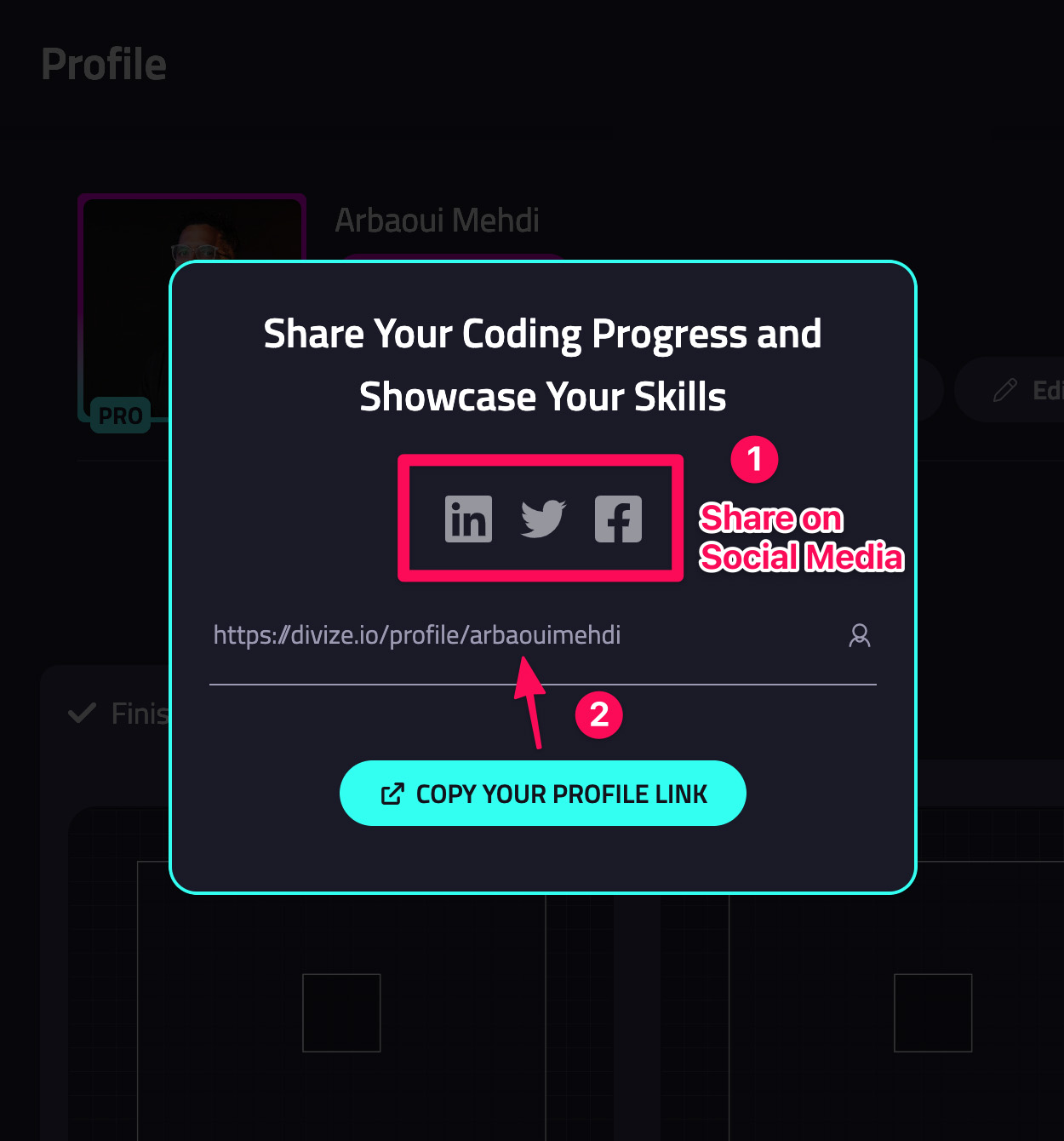
Conclusion
Sharing your public profile is an excellent way to showcase your HTML/CSS skills and achievements earned on our platform. It not only highlights your hard work but also increases your visibility among potential employers, collaborators, or peers.
Enhance your online presence by showcasing your achievements earned through challenge completion. Share your public profile effortlessly on social media platforms like LinkedIn, Twitter, and Facebook to highlight your progress.
Sharing Your Profile: Steps
To share your public profile, simply follow these steps:
Share your skillsbutton, which will open a modal with social media sharing options.Copy your Profile linkto copy your public profile URL, which can be shared on any platform or communication channel of your choice.Conclusion
Sharing your public profile is an excellent way to showcase your HTML/CSS skills and achievements earned on our platform. It not only highlights your hard work but also increases your visibility among potential employers, collaborators, or peers.